Tools and Armor
In this tutorial we make a simple set of tools and armor. We also make an armor piece that reacts to ticks and being attacked.
Tools
Tools are simply items that use special classes instead of the basic Item.
Material
Start by defining the base stats for your tier of tools. The mining level (0 is wood, 4 is netherite), durability, mining speed, damage, enchantability, and an Ingredient which defines which items may be used to repair your tools in an anvil.
You must do this in a class that implements IItemTier. The simplest way to do this is to just copy vanilla's ItemTier enum and just redefine the tiers. Put this class in your util package. You can change the values used to initialize your tier to suit your liking and make multiple by separating them with commas.
public enum ModItemTier implements IItemTier {
PINK(3, 3000, 10.0F, 5.0F, 5, () -> {
return Ingredient.of(ItemInit.SMILE.get());
}),
EXAMPLE(1, 1, 1.0F, 1.0F, 1, () -> {
return Ingredient.of(Items.STICK);
});
private final int level;
private final int uses;
private final float speed;
private final float damage;
private final int enchantmentValue;
private final LazyValue<Ingredient> repairIngredient;
ModItemTier(int level, int durability, float miningSpeed, float damage, int enchantability, Supplier<Ingredient> repairIngredient) {
this.level = level;
this.uses = durability;
this.speed = miningSpeed;
this.damage = damage;
this.enchantmentValue = enchantability;
this.repairIngredient = new LazyValue<>(repairIngredient);
}
public int getUses() {
return this.uses;
}
public float getSpeed() {
return this.speed;
}
public float getAttackDamageBonus() {
return this.damage;
}
public int getLevel() {
return this.level;
}
public int getEnchantmentValue() {
return this.enchantmentValue;
}
public Ingredient getRepairIngredient() {
return this.repairIngredient.get();
}
}
Init
Now you have to register your tools in ItemInit just like any other item. Each type of tool has its own class (SwordItem, PickaxeItem, etc). The item constructor takes a reference to the IItemTier you defined earlier, a damage value to add to the base damage from the tier, an attack speed value which is added to a default of 4 to get the final speed of the item's swings (so should probably be negative, -2 is faster than -1) and finally an Item.Properties just like your other items.
public static final RegistryObject<Item> PINK_SWORD = ITEMS.register("pink_sword",
() -> new SwordItem(ModItemTier.PINK, 3, -2.4F, new Item.Properties().tab(ModCreativeTab.instance)));
public static final RegistryObject<Item> PINK_PICKAXE = ITEMS.register("pink_pickaxe",
() -> new PickaxeItem(ModItemTier.PINK,1, -1.0F, new Item.Properties().tab(ModCreativeTab.instance)));
public static final RegistryObject<Item> PINK_AXE = ITEMS.register("pink_axe",
() -> new AxeItem(ModItemTier.PINK, 6, -3.4F, new Item.Properties().tab(ModCreativeTab.instance)));
public static final RegistryObject<Item> PINK_SHOVEL = ITEMS.register("pink_shovel",
() -> new ShovelItem(ModItemTier.PINK, 1, -1.0F, new Item.Properties().tab(ModCreativeTab.instance)));
public static final RegistryObject<Item> PINK_HOE = ITEMS.register("pink_hoe",
() -> new HoeItem(ModItemTier.PINK, 0, -1.0F, new Item.Properties().tab(ModCreativeTab.instance)));
Advanced Tools
Since they are simply items, you can make your own classes that extend the basic tool classes to give them unique behaviour. You can use the same methods discussed in the advanced items tutorial. Here are some methods that might be interesting:
mineBlock: called when the player breaks a block with the item. You should make sure to call the super method to reduce durability.isCorrectToolForDropsgetDestroySpeed(big numbers are faster)hurtEnemy
Assets
The assets are the same as any other item (model, texture, lang) except that the model parent should be item/handheld instead of item/generated. This will make it rotate properly in your hand to look like you're holding a tool.
Armor
Similar to tools, a piece armor is simply an item that uses ArmorItem instead of the basic Item.
Material
Start by defining the stats for your armor in a class that implements IArmorMaterial.
The name string you use must start with your mod id, then a colon, then anything. The durability number is multiplied by the numbers in the HEALTH_PER_SLOT array to get the durability for each piece. protection is an array of the protection values of each piece (in the order boots, leggings, chest plate, helmet). A full armor bar is when those numbers add up to 20. It needs an enchantability just like tools and a SoundEvent to play when you equip the item. I'm just using a vanilla sound but later we'll learn how to add a custom one. Then you need a toughness which increases how much protection it gives against stronger attacks (only used by diamond and netherite in vanilla). Then knockback resistance (only used by netherite, when all pieces add up to 1 that's no knockback) and finally a supplier for a repair ingredient to use in the anvil.
public enum ModArmorMaterial implements IArmorMaterial {
PINK(FirstModMain.MOD_ID + ":pink", 20, new int[]{4, 7, 9, 4}, 50, SoundEvents.ARMOR_EQUIP_DIAMOND, 3.0F, 0.1F, () -> {
return Ingredient.of(ItemInit.SMILE.get());
});
private static final int[] HEALTH_PER_SLOT = new int[]{13, 15, 16, 11};
private final String name;
private final int durabilityMultiplier;
private final int[] slotProtections;
private final int enchantmentValue;
private final SoundEvent sound;
private final float toughness;
private final float knockbackResistance;
private final LazyValue<Ingredient> repairIngredient;
ModArmorMaterial(String name, int durability, int[] protection, int enchantability, SoundEvent sound, float toughness, float knockbackResistance, Supplier<Ingredient> repairIngredient) {
this.name = name;
this.durabilityMultiplier = durability;
this.slotProtections = protection;
this.enchantmentValue = enchantability;
this.sound = sound;
this.toughness = toughness;
this.knockbackResistance = knockbackResistance;
this.repairIngredient = new LazyValue<>(repairIngredient);
}
public int getDurabilityForSlot(EquipmentSlotType slot) {
return HEALTH_PER_SLOT[slot.getIndex()] * this.durabilityMultiplier;
}
public int getDefenseForSlot(EquipmentSlotType slot) {
return this.slotProtections[slot.getIndex()];
}
public int getEnchantmentValue() {
return this.enchantmentValue;
}
public SoundEvent getEquipSound() {
return this.sound;
}
public Ingredient getRepairIngredient() {
return this.repairIngredient.get();
}
public String getName() {
return this.name;
}
public float getToughness() {
return this.toughness;
}
public float getKnockbackResistance() {
return this.knockbackResistance;
}
}
Init
Register your armor items like normal using the ArmorItem class. It needs a reference to your IArmorMaterial, and EquipmentSlotType (HEAD, CHEST, LEGS, or FEET) and an Item.Properties.
public static final RegistryObject<Item> PINK_HELMET = ITEMS.register("pink_helmet",
() -> new ArmorItem(ModArmorMaterial.PINK, EquipmentSlotType.HEAD, new Item.Properties().tab(ModCreativeTab.instance)));
public static final RegistryObject<Item> PINK_CHESTPLATE = ITEMS.register("pink_chestplate",
() -> new ArmorItem(ModArmorMaterial.PINK, EquipmentSlotType.CHEST, new Item.Properties().tab(ModCreativeTab.instance)));
public static final RegistryObject<Item> PINK_LEGGINGS = ITEMS.register("pink_leggings",
() -> new ArmorItem(ModArmorMaterial.PINK, EquipmentSlotType.LEGS, new Item.Properties().tab(ModCreativeTab.instance)));
public static final RegistryObject<Item> PINK_BOOTS = ITEMS.register("pink_boots",
() -> new ArmorItem(ModArmorMaterial.PINK, EquipmentSlotType.FEET, new Item.Properties().tab(ModCreativeTab.instance)));
Assets
In /src/main/resources/assets/modid/textures make a new folder called models and in that one called armor. Here you will put the texture map for your armor. It's sort of a weird format, they look like this:
Use those exact templates because the positioning is important, they should be 512 by 256 (but it's the 1:2 ratio that matters). The first one must be named name_layer_1.png and is for the helmet and chest plate. The second must be named name_layer_2.png and is leggings and boots. Of course, replace name with the string you used in your armor material (without the modid: prefix). So for me it's pink_layer_1.png and pink_layer_2.png.
The other assets (model json & lang) are the same as for normal items.
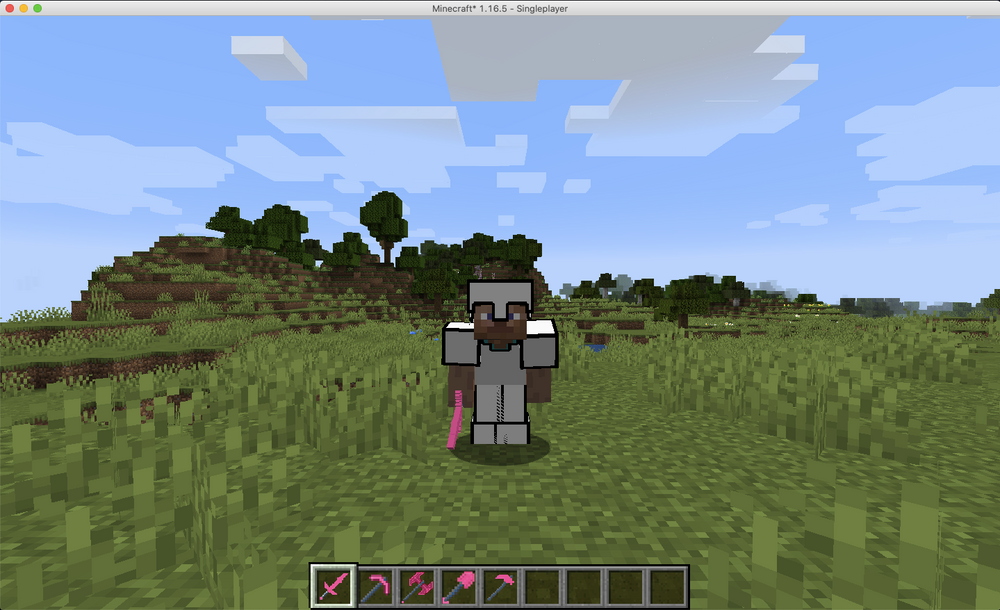
Advanced Armor
Let's make a fresh piece of armor to experiment with. I'll use the same material as before because I'm lazy but you should make a new one if you want unique stats and appearance. Instead of being a normal ArmorItem this will be a new class that extends ArmorItem.
public static final RegistryObject<Item> FLAMING_CHESTPLATE = ITEMS.register("flaming_chestplate",
() -> new FlamingArmorItem(ModArmorMaterial.PINK, EquipmentSlotType.CHEST, new Item.Properties().tab(ModCreativeTab.instance)));
Tick
Make a class for your ArmorItem and override the onArmorTick method. I'll give the wearer 10 seconds of fire resistance (since its done every tick, they'll be immune to fire damage while wearing the armor). It's probably a good idea to make sure you're only doing this on the server side.
public class FlamingArmorItem extends ArmorItem {
public FlamingArmorItem(IArmorMaterial material, EquipmentSlotType slot, Properties properties) {
super(material, slot, properties);
}
@Override
public void onArmorTick(ItemStack stack, World world, PlayerEntity player) {
if (!world.isClientSide()){
player.addEffect(new EffectInstance(Effects.FIRE_RESISTANCE, 200));
}
}
}
If you want to only do something while they're wearing the full set, you can add a condition in your tick method that checks that each piece of armor matches what it should be.
boolean hasHelmet = player.getItemBySlot(EquipmentSlotType.HEAD).getItem() == ItemInit.PINK_HELMET.get();
boolean hasChestplate = player.getItemBySlot(EquipmentSlotType.CHEST).getItem() == ItemInit.PINK_CHESTPLATE.get();
boolean hasLeggings = player.getItemBySlot(EquipmentSlotType.LEGS).getItem() == ItemInit.PINK_LEGGINGS.get();
boolean hasBoots = player.getItemBySlot(EquipmentSlotType.FEET).getItem() == ItemInit.PINK_BOOTS.get();
boolean fullSet = hasHelmet && hasChestplate && hasLeggings && hasBoots;
if (fullSet){
// do something cool here
}
If all the pieces are from your special class keep in mind that this tick method will be called for each piece. You may want to check the EquipmentSlotType of the item stack that's passed in (by calling stack.getEquipmentSlot()) to avoid repeating behaviour depending what you're doing.
On Attacked
The ArmorItem class doesn't offer a method to override for this but we can use events instead. Events are a way to let forge know that it should call one of your methods when something specific in the game happens. This system is described in more depth in the events tutorial.
In your util package make an interface called IDamageHandlingArmor with a single method called onDamaged. This will take the entity being attacked, the armor slot being processed, the damage source (which gives you the type of damage and the attacker if applicable). The default implementation will simply return the same damage amount so nothing will change
public interface IDamageHandlingArmor {
default float onDamaged(LivingEntity entity, EquipmentSlotType slot, DamageSource source, float amount){
return amount;
}
}
Start by making a package called events. Then make a new class called ArmorHandlers with the EventBusSubscriber annotation.
@Mod.EventBusSubscriber(bus = Mod.EventBusSubscriber.Bus.FORGE)
public class ArmorHandlers {
}
Then, in that class make a new method that listens for the LivingDamageEvent. This is done by making a public, static, void method with the @SubscribeEvent annotation. The parameter type defines which event it will listen for.
This method will get the attacked entity from the event object and loop through each piece of armor it is wearing. For each piece it will check if the item implements our interface and call the onDamaged method if it does. It saves the value returned by that method and sets the damage about on the event. This allows our custom armor to directly effect the damage by changing the return value.
@SubscribeEvent
public static void armorAttackHandler(LivingDamageEvent event){
for (ItemStack armor : event.getEntityLiving().getArmorSlots()){
if (armor.getItem() instanceof IDamageHandlingArmor){
float newDamage = ((IDamageHandlingArmor)armor.getItem()).onDamaged(event.getEntityLiving(), armor.getEquipmentSlot(), event.getSource(), event.getAmount());
event.setAmount(newDamage);
}
}
}
Then make your FlamingArmorItem class implement IDamageHandlingArmor and override the onDamaged method.
Mine will get the attacker from the damager source. If the attacker is living (which doubles as a null check), I'll deal half the damage I would have taken as fire damage, set it on fire for 4 seconds, and reduce the amount of damage I take by half. Otherwise, if there was no attacker (like if it was fall damage), I'll just take the damage I would normally.
public class FlamingArmorItem extends ArmorItem implements IDamageHandlingArmor {
// ...other code here...
@Override
public float onDamaged(LivingEntity entity, EquipmentSlotType slot, DamageSource source, float amount) {
Entity attacker = source.getEntity();
if (attacker instanceof LivingEntity){
attacker.hurt(DamageSource.ON_FIRE, amount / 2);
attacker.setSecondsOnFire(4);
return amount / 2;
} else {
return amount;
}
}
}
Again, note that onDamaged is called for each armor piece you you may want to add a check on the slot to avoid reacting to an attack multiple times.
Note that the LivingDamageEvent does not fire for every attack, only those that would deal enough damage to get through your armor. If you want to react to all attacks, you can use the LivingAttackEvent instead. However this does not allow you to change the amount of damage to be dealt. You can only completely cancel the attack (by calling event.setCanceled(true); from your event handler).
Piglins
You can override makesPiglinsNeutral to return true if you want your armor to act like gold and have piglins ignore the wearer.
@Override
public boolean makesPiglinsNeutral(ItemStack stack, LivingEntity wearer) {
return true;
}
Related Tutorials
- You can make armor with complex 3d models made in BlockBench. This will be covered in a future tutorial. Join the discord server to be notified when it is released.